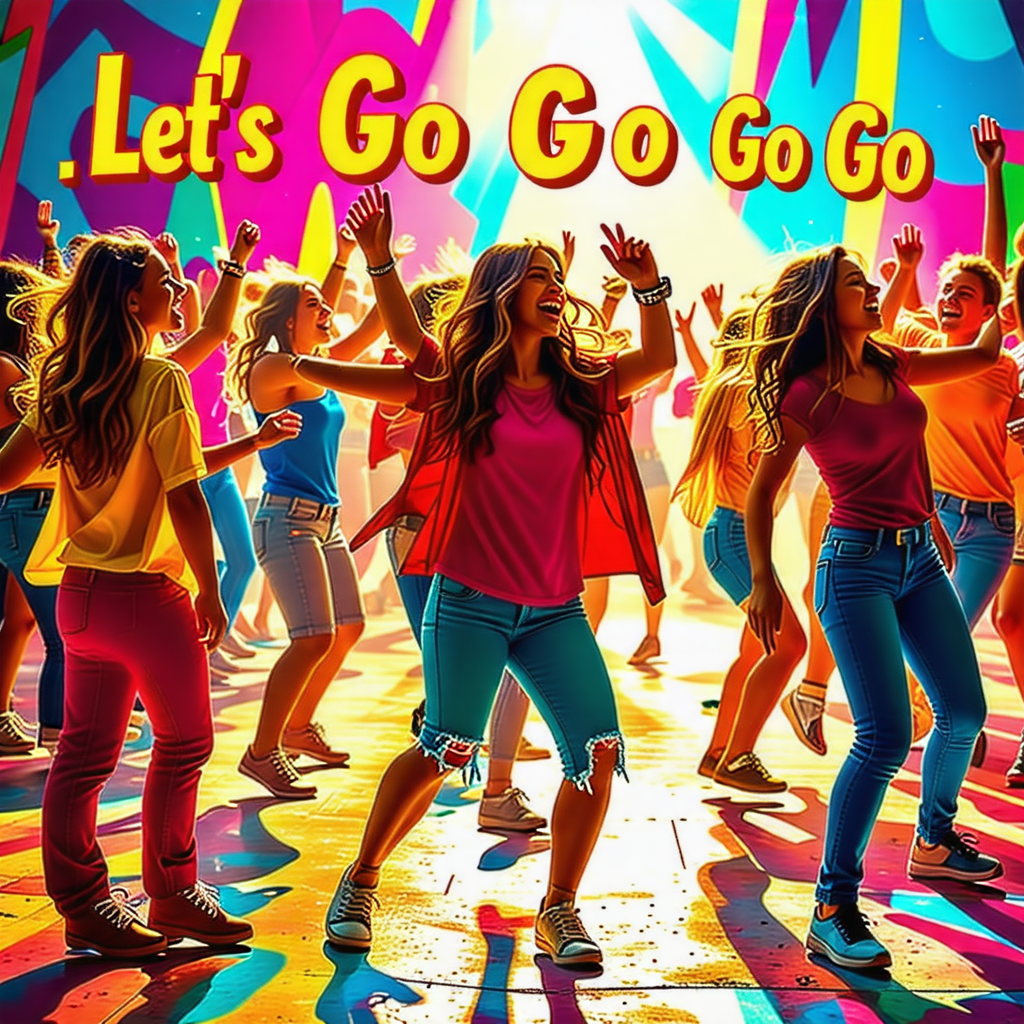10년 배우면 좔좔좔 잘도 튀어나오는 모국어인데,,,,,,
왜,,,, 영어 공부는 10년을 해도 입 밖으로 잘 안 튀어나올까요...?
아무리 해도 해도 막막한 영어공부,,,,,어떻게 하면 좋을까요......?
It's a language we've been speaking fluently for 10 years,
but why is it that even after 10 years of studying English,
it doesn't come out of our mouths easily? No matter how much I study,
English still feels daunting. What should I do?

아기들이 '엄마'라는 말을 내뱉으려면 '엄마'라는 단어를
만 번 이상은 들어야 '엄마' 한 마디 뱉을 수 있다고 하던데,,,,
흠,,,,,,별 수 있나요? 뭐,,,,,,,,한 문장당 만 번 이상씩 들어야지ㅋ😣
I've heard that for babies to say the word "mom," they need to hear
the word "mom" at least ten thousand times before they can utter it. Hmm...
there's no other way, I guess? Well,
it seems like I need to listen to each sentence at least ten thousand times. 😣
오늘은 제가 이중 해석으로 듣고, 또 듣고....
영상 보면서 무한 반복으로 들으면서 공부할 수 있는 확실한 방법 알려 드리려고 해요^^
( 전 제가 아는 이 방법을 많이들 알고 계실 거라 생각했는데,,,,,의외로 모르시는 분들이 많으시더라고요.)
Today, I want to share with you a sure-fire method for studying by listening repeatedly with dual subtitles.
I'll explain how to study effectively by watching videos and listening over and over again. :)
(I thought many people already knew this method, but surprisingly, there are quite a few who don't.)
넷플릭스는 다들 좋아하시잖아요..?
넷플릭스 보면서 쉐도잉과 단어 공부를 한꺼번에 할 수 있는 방법이 있어요.
바로 Language reactor라는 크롬 전용 확장 프로그램을 이용하는 방법인데요....
이 프로그램을 사용하시면 이중자막으로 쉽게 공부하실 수 있어요.
Everyone loves Netflix, right? There's a way to do shadowing
and vocabulary study simultaneously while watching Netflix.
The method is to use a Chrome extension called Language Reactor.
With this program, you can easily study using dual subtitles.
지금부터 그 방법을 알려드릴 테니까 잘 따라오세요.^^
Now, I'll explain the method, so please follow along. :)

1.Language reactor라는 프로그램을 구글에서 검색하시면 돼요.
그리고 처음에 링크된 페이지를 바로 클릭하시면 돼요.
1.You can search for a program called Language Reactor on Google.
Then, simply click on the first linked page.
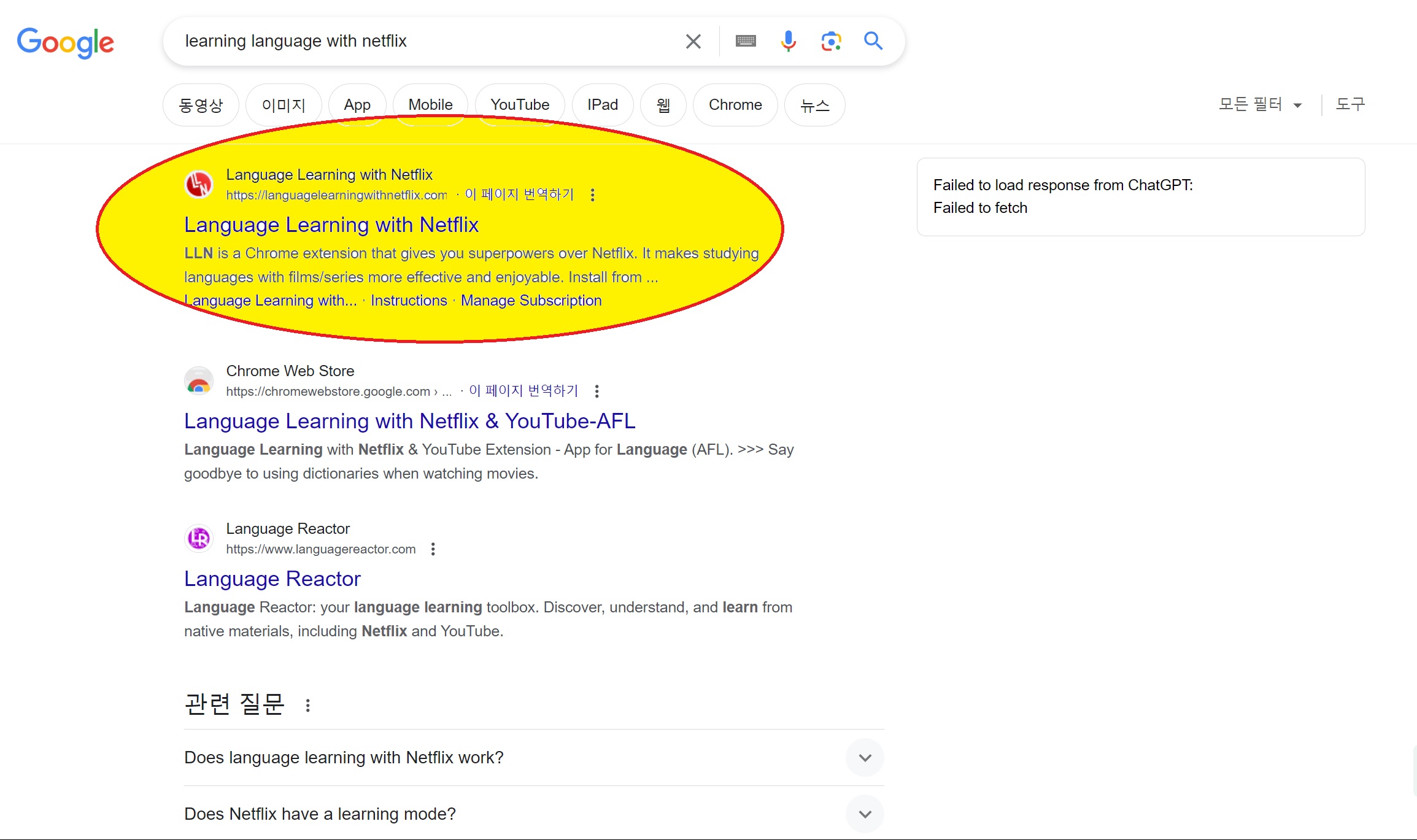
2. 저는 이미 설치가 되어있어서 삭제라고 나와 있지만,
여러분들은 Chrome에 추가 버튼을 눌러주시면 바로 설치되어요.^^
2.Since I already have it installed, it shows an option to remove it, but for you, just click the "Add to Chrome" button to install it. :)

3. 설치 후 이런 모습이에요. 여기서 모국어 설정과 배우고자 하는 언어를 설정해 주시면 돼요.^^
3.After installation, it will look like this. Here, you can set your native language and the language you want to learn. :)
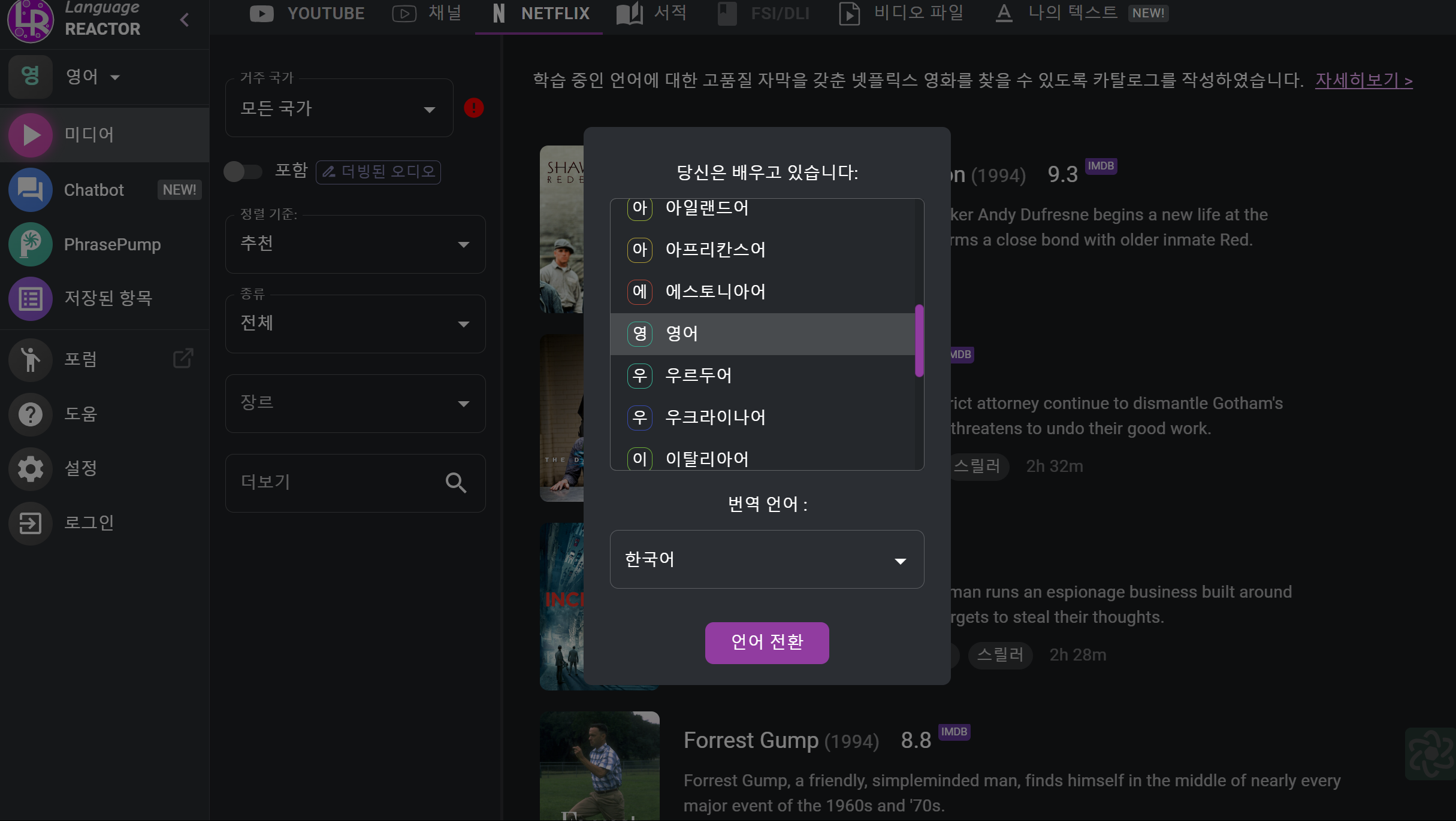
4. 그다음에는 Chrome로 들어가셔서, Netflix를 검색하시면 돼요.
( ※ Language reactor는 크롬 확장 프로그램이기 때문에 꼭 크롬에서만 보실 수 있어요)
4.Next, go to Chrome and search for Netflix.
(※ Since Language Reactor is a Chrome extension, you can only use it in Chrome.)
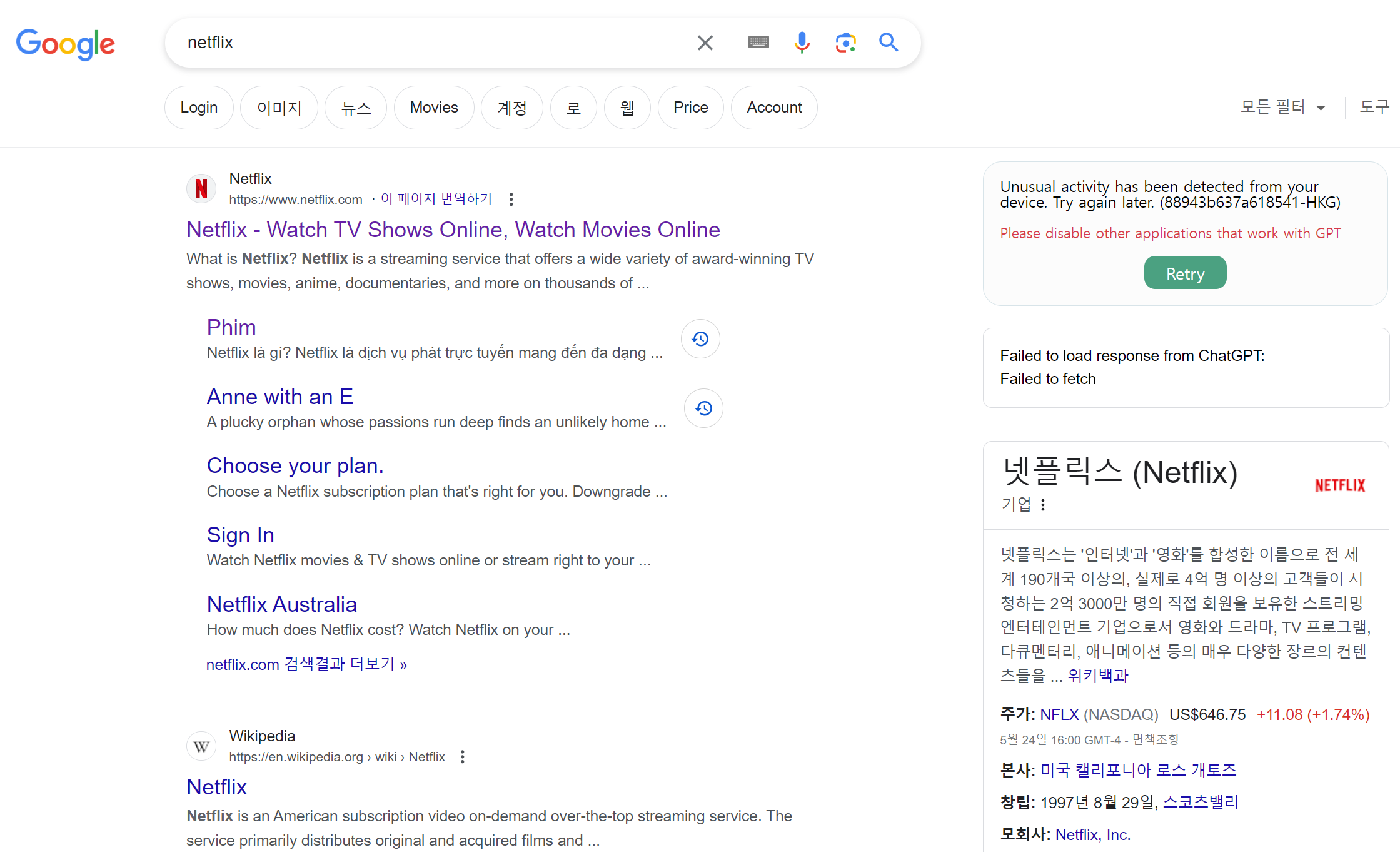
5. 자, 이제 실행되는 거 보이시죠.
따로 조치 취하실 필요 없이 넷플 실행 직후 바로 이중언어로 보실 수 있어요.^^
( ※ 단, 영상 메인 언어를 영어로 꼭 설정해주셔야 해요.)
5.Now, you can see it in action. Without any additional steps,
you can watch in dual languages right after launching Netflix. :)
(※ Just make sure to set the main language of the video to English.)
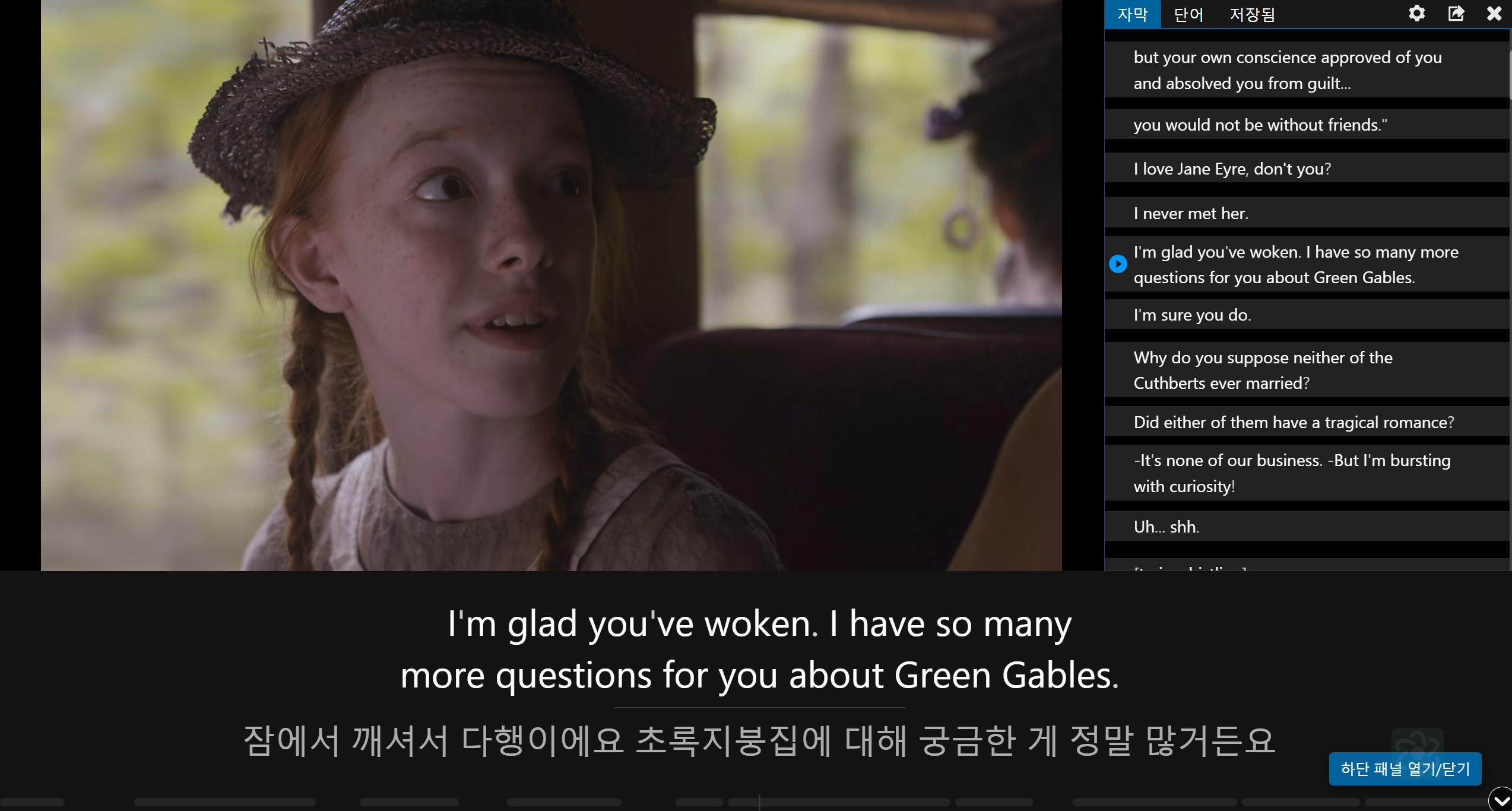
6. 설정 창에 들어가시면 다음과 같이 보이는데요, 특별히 설정해 주실 것은 따로 없어요. 참고만 해주세요.^^
6.When you go into the settings, it looks like this. There's nothing specific you need to set up, just take note of it. :)
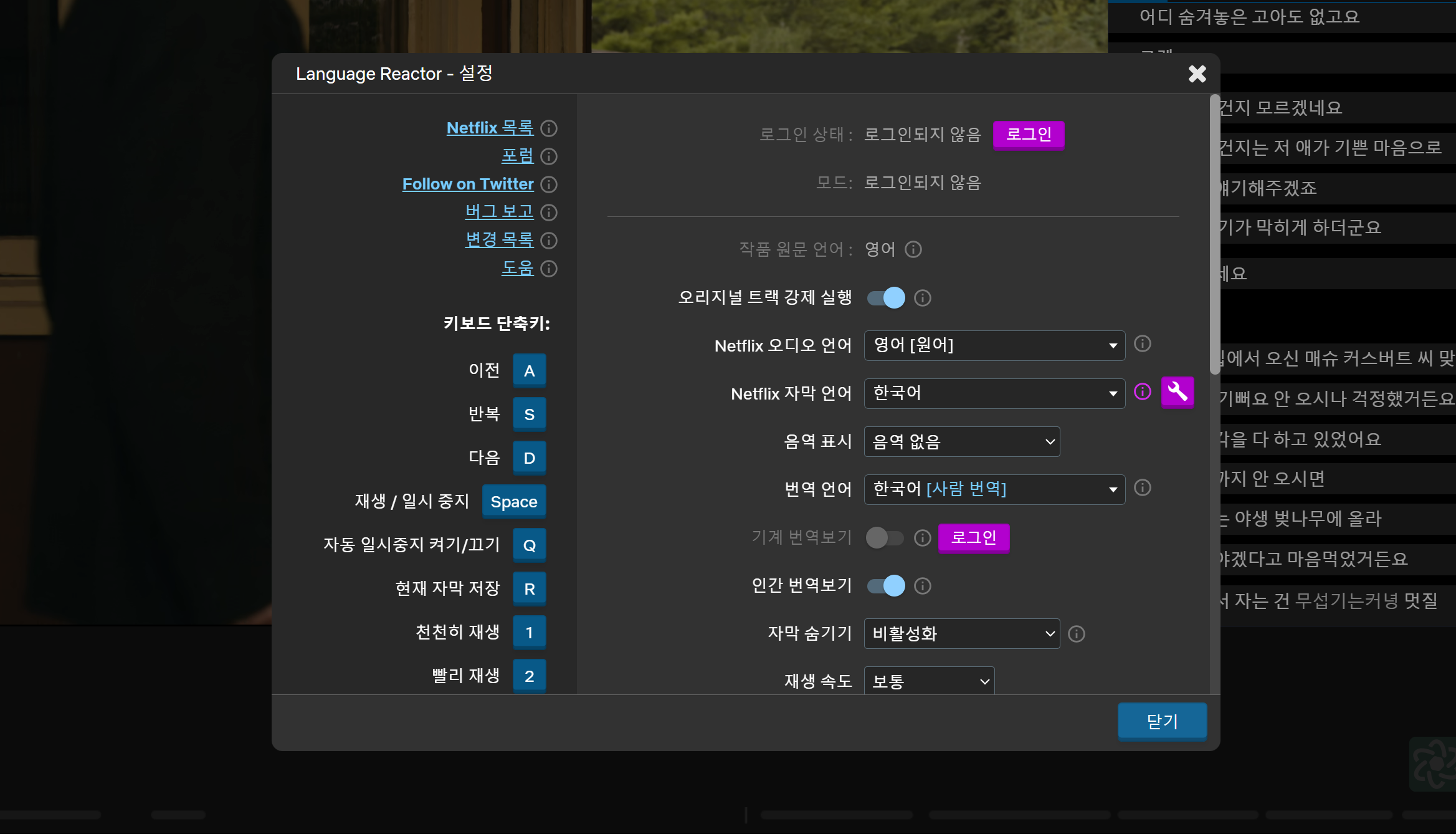
7. Language reactor 프로그램에서 가장 좋은 점은,,,,한 회 대본을 출력할 수 있다는 거예요.
(출력하고 싶으시면,,,,,대본 내보내기 버튼을 눌러 주시면 돼요^^)
7.The best feature of the Language Reactor program is that you can print out the script of an episode. (If you want to print it, just click the "Export Script" button. :) )
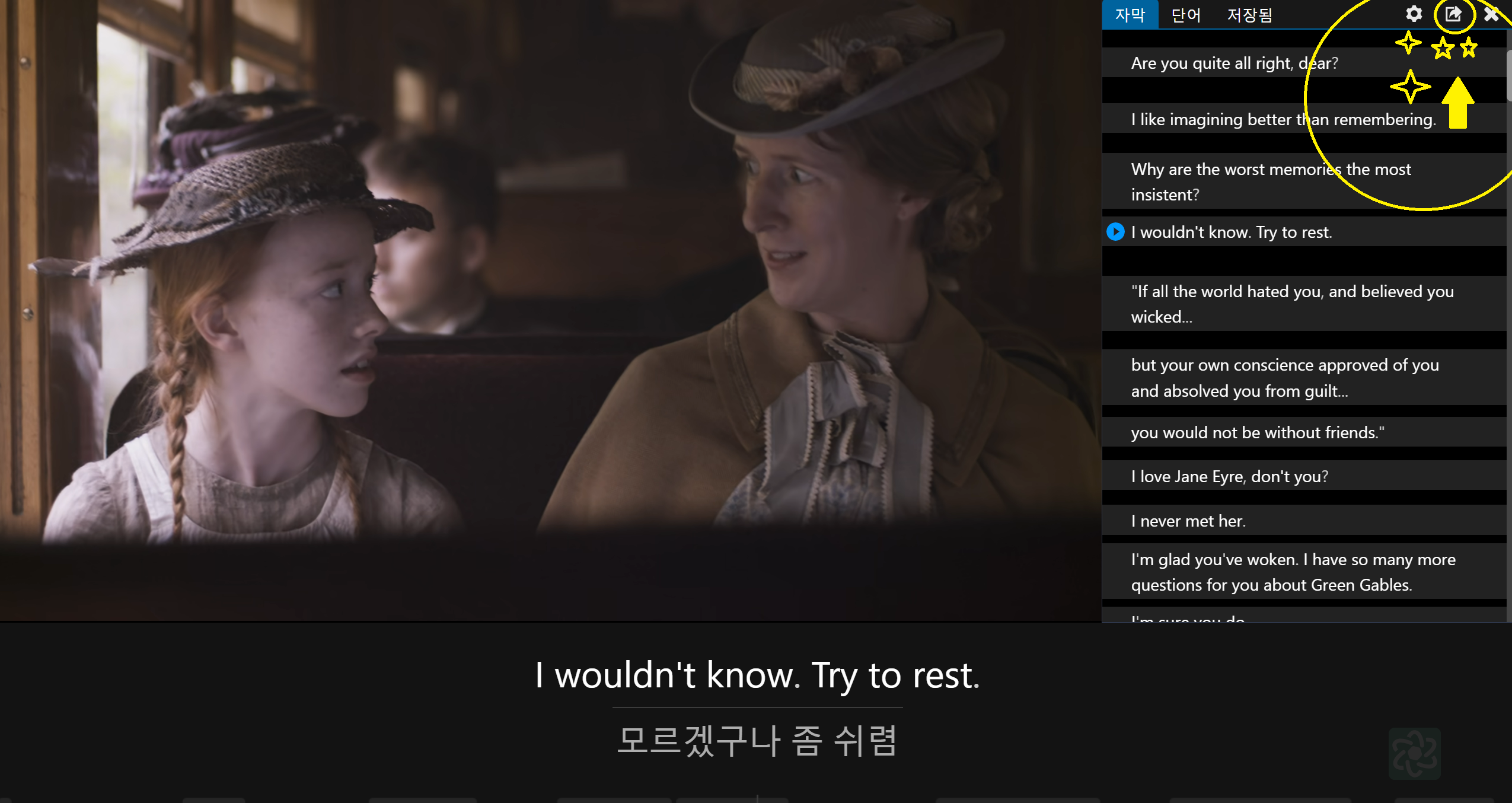
8. 그럼, 이렇게 한 회차 전체 대본이 뜬 답니다 ( 바로 출력 고고~~)
8.Then, you'll see the entire script for the episode like this. (Go ahead and print it out right away!)
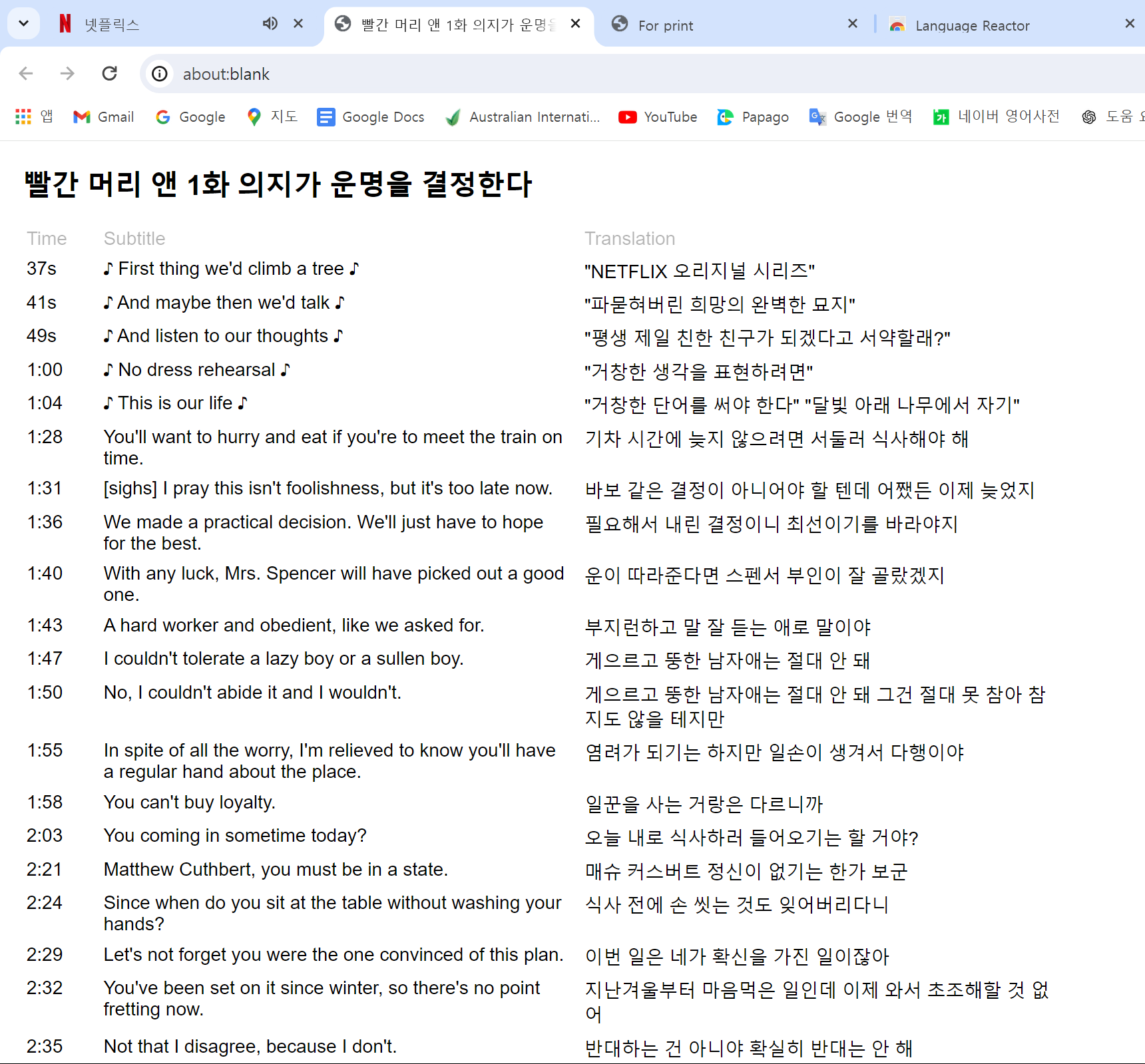
9. Language reactor에서 또 한 가지 좋은 점은, 따로 사전을 찾아보지 않아도 된다는 점!!
모르는 단어 누르면 바로 발음, 품사, 뜻까지 다 나와요.^^
( ※ 이 프로그램의 최고 강점이에요!!!!!!! 강추!!! 강추!!!!! 단어 찾아보기 너무 힘드셨잖아요...ㅜ)
9.Another great feature of Language Reactor is that you don't need to look up words in a dictionary! When you click on an unfamiliar word, you'll immediately see its pronunciation,
part of speech, and meaning. :)
(※ This is the best feature of this program! Highly recommended!!!
It was so exhausting to look up words, right? ㅜ)
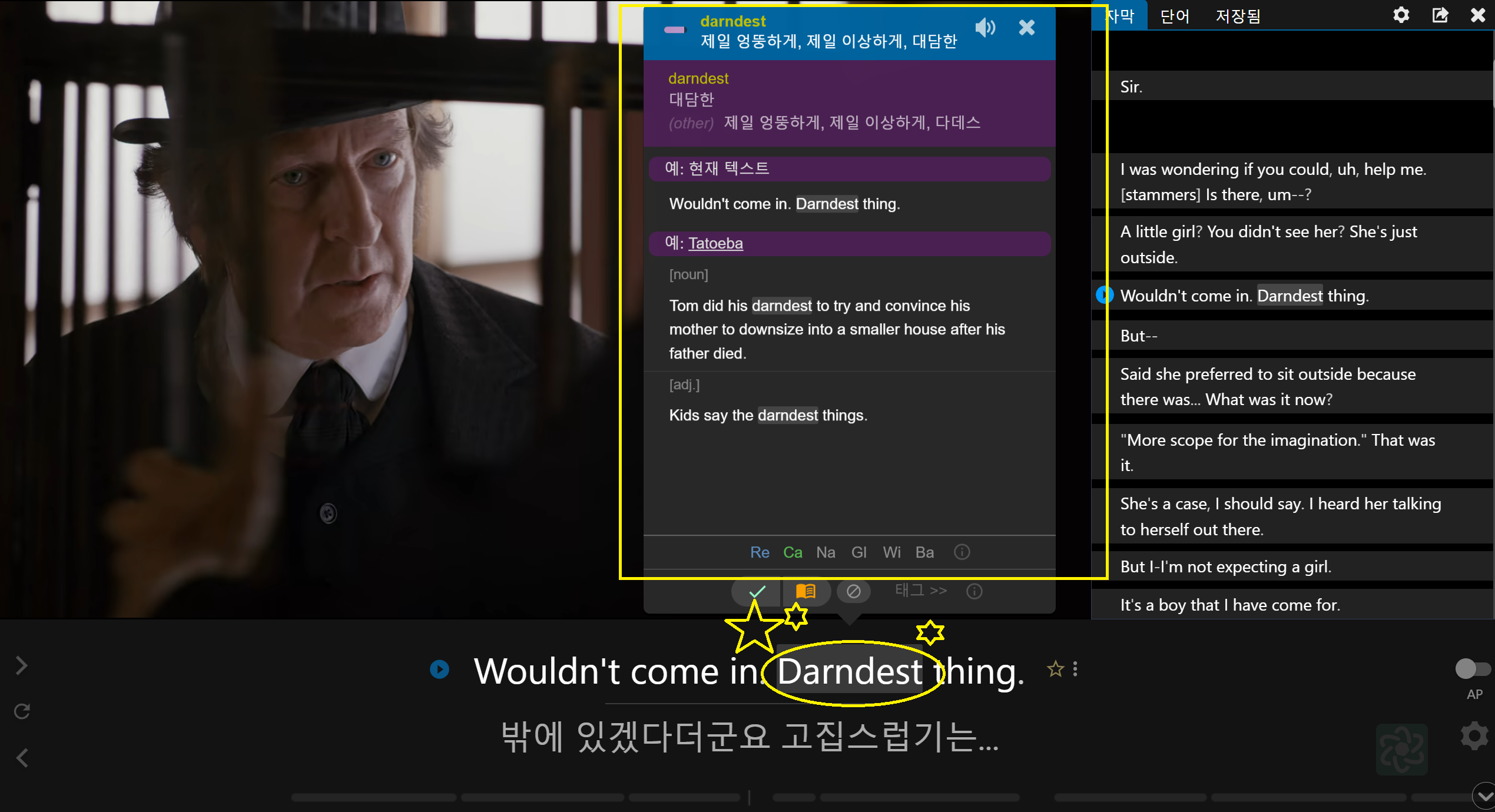
10. 그다음 너무 유용한 기능 중 여러 변 반복해서 듣는 기능이 있어요.
앞뒤 다시 재생도 선택적으로 할 수 있기 때문에,
한 마디도 놓치지 않고 자막을 모조리 학습할 수 있다는 점!!!!
10.Another very useful feature is the ability to listen to several lines repeatedly.
You can selectively replay specific parts, ensuring you don't miss a single word and can thoroughly learn the subtitles!
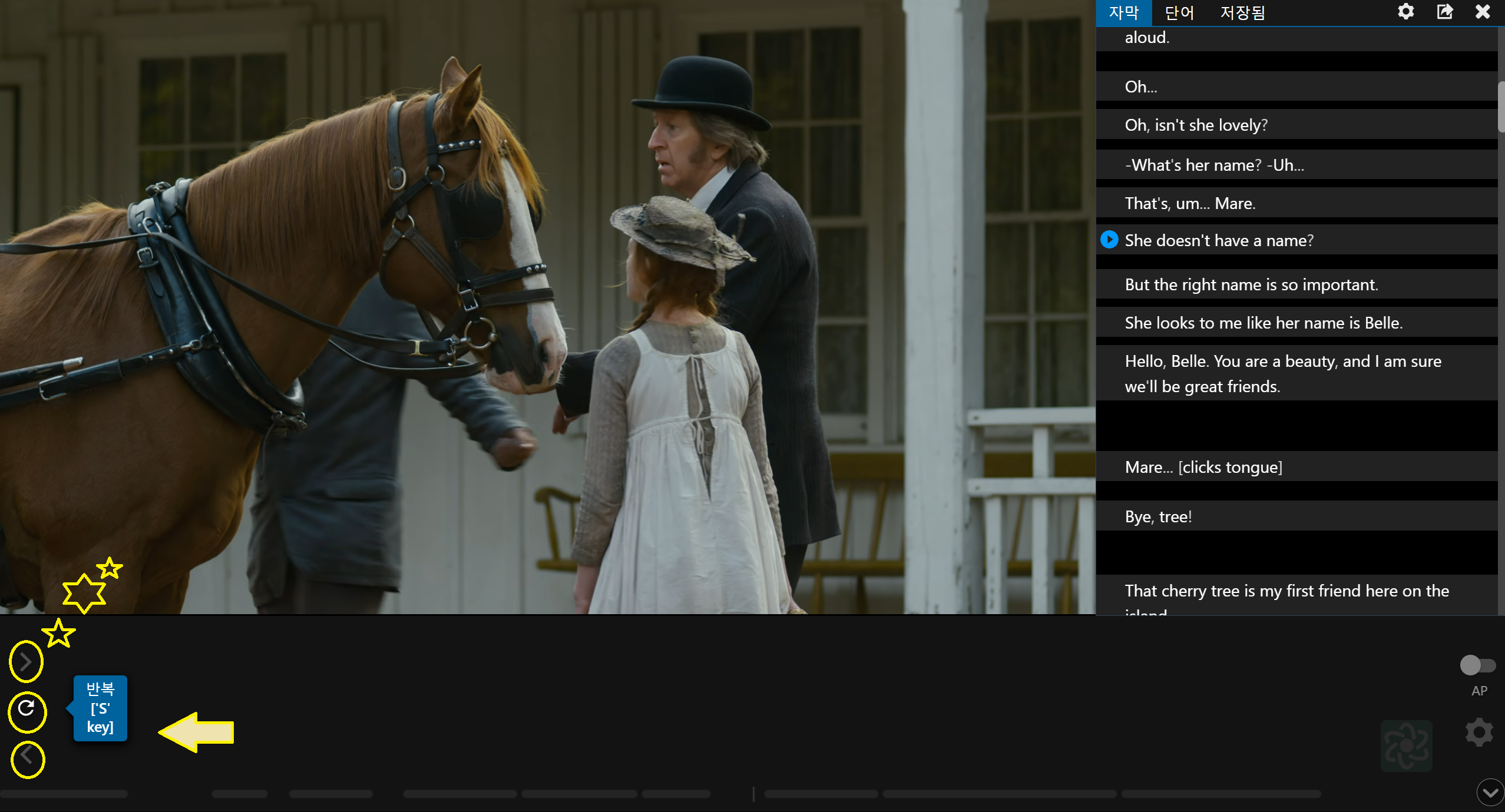
이 밖에도, 문장 저장 기능, 느린 재생과 빠른 재생 기능..... 등등 또한 영어뿐만이 아니라 다양한 언어로 설정이 가능해서 꼭 영어가 아닌 다국어 공부 활용으로도 좋은 프로그램인 것 같아요.
Additionally, it has features like sentence saving, slow playback, fast playback, and more. Furthermore, you can set it to various languages, not just English, making it a great program for studying multiple languages.
열심히 활용하셔서 저도 여러분도 꼭 영어를 정복하는 날이 왔으면 좋겠어요~~^^
모두들 파이팅!!!!!!
I hope that by using this diligently,
both you and I can one day conquer English! Everyone, fighting!!!