여러분 혹시 운전면허증에 발급 일자가 적혀 있지 않다는 사실을 알고 계시나요? 당연히 발급 일자가 있을 거라고 생각하고 운전면허증만 가지고 서류를 쓰다가, 뒤늦게 면허증 어디를 찾아봐도 발급 날짜가 없다는 사실에 당황하시는 분들이 많이 있는데요. 오늘은 이런 분들을 위해 제가 운전면허 발급 일자를 쉽고 빠르게 확인하는 방법을 소개해 드릴게요.
Did you know that the issue date is not written on your driver's license? Many people, assuming that the issue date would obviously be there, get surprised when they write documents using only their driver's license and later realize that the issue date is nowhere to be found on it. Today, I will introduce a quick and easy way to check the issue date of your driver's license for those who have faced this issue.
컴퓨터를 이용한 인터넷 사용도 있지만, 요즘은 대부분 모바일로 이용하시잖아요. 그래서 오늘은 '경찰청 교통민원 24 ' 앱을 이용해 몇 분 안에 필요한 정보를 얻을 수 있는 방법을 알려드릴게요. 자, 그럼 잘 따라와 주세요!
While using the internet on a computer is an option, most people nowadays use mobile devices. That's why today, I'll show you how to quickly obtain the necessary information using the 'Korean National Police Agency Traffic Civil Complaints 24' app. So, follow along closely!

1 .PLAY 스토어에서 '교통민원24(이파인)'를 검색해 주세요 (교통, 경찰청, 이파인..... 뭐.. 다 됩니다^^).Please search for ' Traffic Civil Complaints 24' in the PLAY Store. (Traffic, Korean National Police Agency, eFine... well, anything along those lines will work ^^)

2. 이렇게 생긴 앱을 설치해 주세요.Please install the app that looks like this.
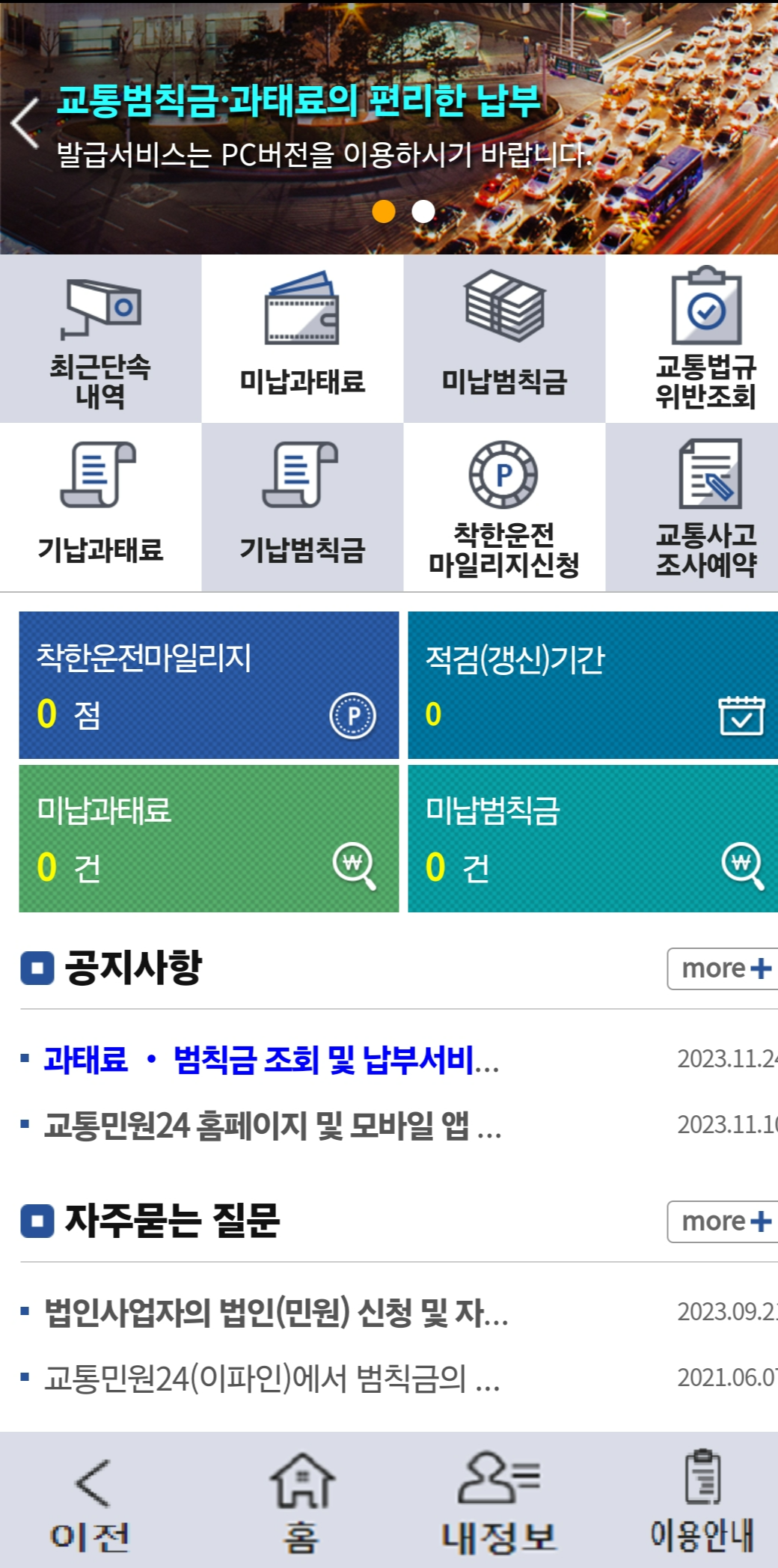
3. 핸드폰 바탕에 설치된 '교통민원 24'를 열어주세요. 위와 같은 화면이 보이실 거예요. 하단 메뉴에 내 정보 클릭해주세요.Please open the 'Traffic Civil Complaints 24' app installed on your phone's home screen. You will see a screen like the one above. Click on 'My Information' in the bottom menu.
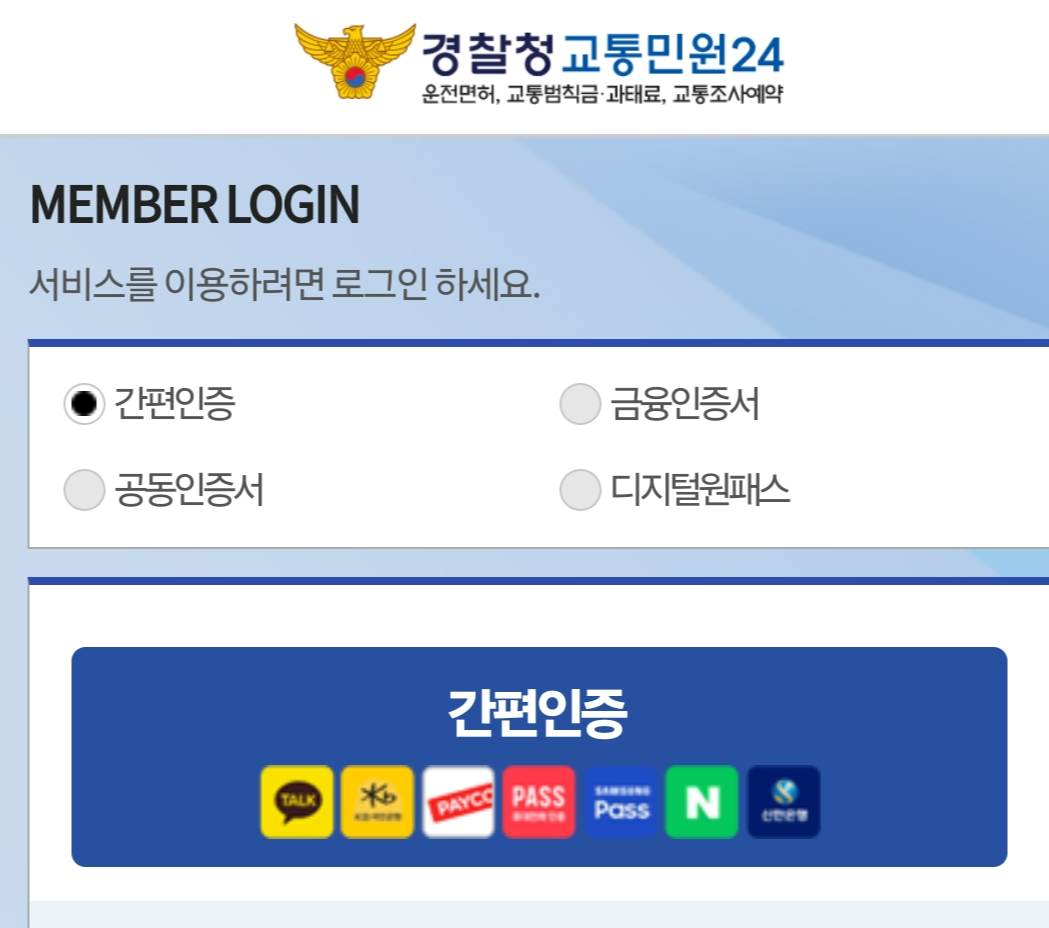
4. 여러 가지 인증 서비스가 있지요. 가장 간편하고 빠른 인증은 아무래도 ' 카카오톡' 이 가장 빠르더라고요. 없으신 분들은 '네이버' 든 'PASS' 든 '금융인증서' 등 다양한 방법으로 인증해 주시면 되고요. There are various authentication services available. The simplest and fastest authentication method is undoubtedly 'KakaoTalk.' For those who don't have it, you can authenticate using various other methods such as 'Naver,' 'PASS,' or a 'Financial Certificate'.

5. 저는 가장 간편한 카카오톡으로 인증을 받았어요. (*위에 칸을 모두 채워주세요). I authenticated using KakaoTalk, which is the easiest method. (*Please fill in all the fields a

6. 모두 동의하고 인증 요청 버튼을 눌러주세요.Please agree to all and press the authentication request button.
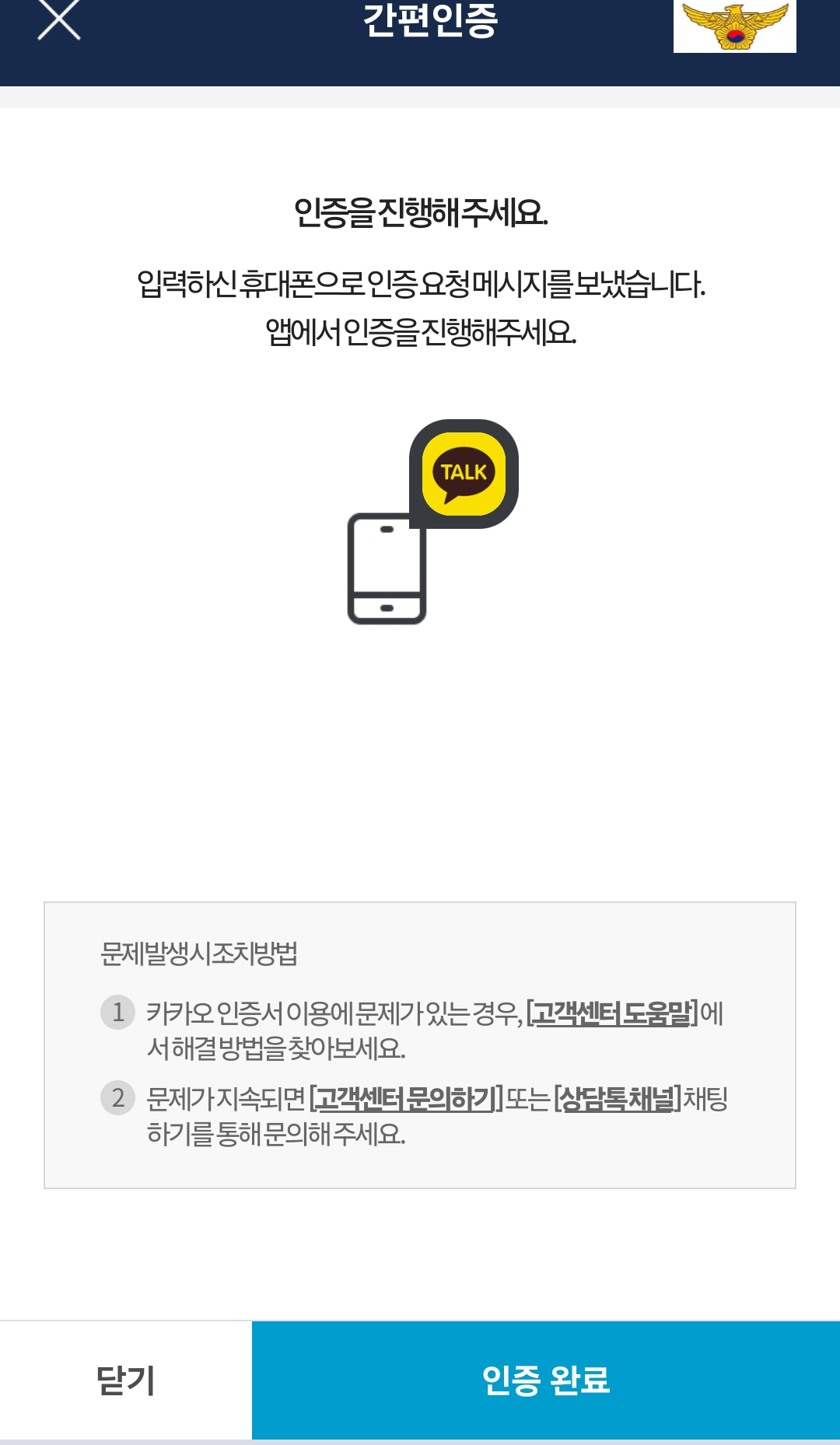
7. '카카오 인증서로 인증합니다' 안내가 나오고, 하단에 (필수) 란에 체크해 주시면 되어요.You will see a prompt saying 'Authenticate with Kakao Certificate,' and you just need to check the box under 'Required' at the bottom.
8. 인증서 비번을 입력해 주세요. 비번 모르시면 곤란해요..;; 비번을 가지고 있는 다른 방법으로, 다시 돌아가서 해주셔야 해요. Please enter your certificate password. If you don't know the password, that could be problematic... If you have forgotten it, you'll need to go back and use another method that you have the password for.

9. 비번을 입력하면 '인증이 완료되었습니다'로 안내됩니다. '확인' 버튼 누르시고 다시 인증 완료 버튼을 눌러주세요. 그럼 끝~~~After entering the password, you will be notified that 'Authentication has been completed.' Press the 'Confirm' button, then press the 'Complete Authentication' button again. And that's it~~~

10. 인증 과정을 다 끝내시면 위에 화면이 보이실 거예요. 그리고 우리의 목적인 '운전면허 발급 일자'를 확인하기 위해 다시 하단 메뉴에 '내 정보'를 누르셔서 들어가면 됩니다. After completing the authentication process, you will see the screen above. To achieve our goal of checking the 'Driver's License Issue Date,' you should again press 'My Information' in the bottom menu to enter.

11. 위에 화면에서 왼쪽 ' 개인정보관리-바로 가기' 버튼을 누르시면 됩니다. In the screen above, just press the 'Personal Information Management - Shortcut' button on the left.

12. 짜잔~~!!! 드디어 보이는 면허 발급일! Ta-da~~!!! Finally, there's the license issue date!
위에서 보셨듯이 '경찰청 교통민원 24' 앱을 이용하면 몇 분 내에 개인의 운전면허에 관한 모든 정보를 확인할 수 있으며, 발급 일자는 물론, 유효 기간과 같은 다른 중요한 정보도 함께 확인할 수 있습니다. 가장 간편하고 빠른 방법이니, 필요하신 분들은 꼭 한번 시도해 보세요! 별로 어렵지 않으셨죠~~?ㅎㅎ
As you have now seen, by using the 'Korean National Police Agency Traffic Civil Complaints 24' app, you can check all information about your driver's license within minutes. Not only the issue date, but you can also verify other important information such as the validity period. It's the easiest and fastest method, so those who need it should definitely give it a try! It wasn't too difficult, was it~~? haha



